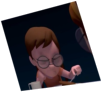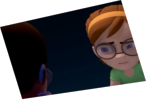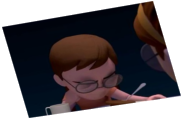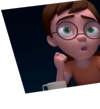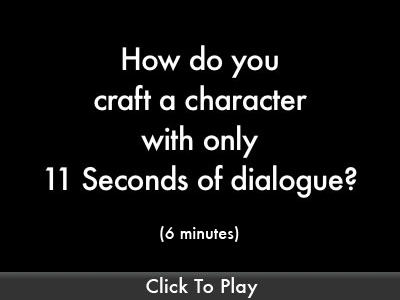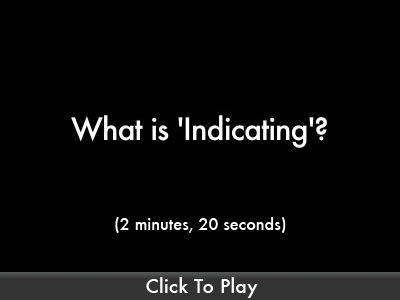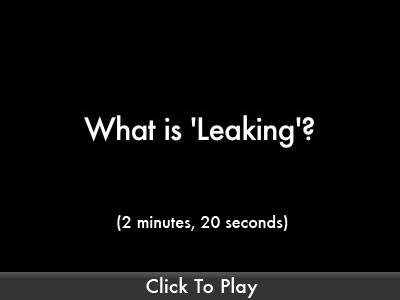Helpful Hints
A collection of tips and tricks to help you with your entries.
Acting It Out
By: Eric Scheur
Published October 17th, 2009
Let's forgo the long intro this month, and to jump straight into some animation! Here is the audio clip we'll be animating to:
And here is an example of how I might go about animating my character performing the dialogue:
I've taken care that my poses are solid and that I've allowed enough time for each pose and each gesture to read as it goes along with each part of the character's spoken lines. But I keep looking at it and looking at it, and something feels wrong. For some reason, it doesn't really seem like the words are coming from this character. It feels more like an acting student who has memorized his lines and is performing them for an audience. In a word, the performance doesn't feel believable.
If I entered this piece into the 11 Second Club animation, or even just looked for critiques in the forum, the comment I would be most likely to hear would be "You have too many poses." And those comments would be correct. Every beat in the dialogue, every slightly stressed word has a gesture to go along with it. I haven't really given a lot of thought to who this character is, and why he is saying the things he does, and why he says them the way he does. Instead of complimenting the dialogue, all of my gestures are taking away from it.
This becomes even more evident when we see what an actual human would look like performing the same lines with the same gestures:
Everything feels overacted and unnatural. Again, it doesn't feel like a character, it feels like someone who is acting like a character. It's important for us to remember that, at the end of the day, we are creating a performance on top of a performance that's already there. We are collaborating with the voice actor to create a believable and whole character. The words and body should work together, not fight against one another.
The guy in the clip, by the way, is my friend Chris Murray. He's an actor and a teacher here in Portland. Chris has graciously donated some of his time to sit with us and talk about how we can try to avoid the pitfalls of over-gesturing and how to create a performance that feels natural. Stay tuned, my friends. I promise you, you're in for a treat.
Many of you have heard about animators doing video reference. Maybe you've seen examples of animators comparing their video reference to the final shots in their films, or perhaps you've even tried to do some video reference yourself. These days, with video cameras becoming so cheap, and most laptops sporting fancy little web-cams on them, there's little reason not to film some reference for your scene. (I highly recommend the Flip VIdeo Camera, which I have found invaluable and which was used for all of the video in this Helpful Hint)
There are some things to keep in mind before you turn your camera on, however. After all, you want your video reference to be as useful as possible.
Determine Your Staging First
Since we always animate to a specific pre-chosen camera angle, your reference will be almost useless if you don't carefully choose your camera angle first. Draw some sketches. Look at some of your favorite films. Find staging that works for your scene. Know exactly what you want to be on screen, and then place the camera there. This way all of the perspective of your reference will match your character's performance. (this is especially a big help when looking at poses and silhouettes)
Do your best to actually set up all of the furniture and props as they will appear in your scene. If you need a cup of coffee, provide yourself with a cup of coffee. Do not try to fake it! One of the best pieces of advice I ever got about video reference was this: "You want to spend as close to 100% of your concentration as possible on your reference. If you are pretending to hold a cup of coffee, then your brain is now split in two. Part of your brain, that should be focusing on your performance, will be focusing on making it look like you're holding that cup of coffee. If you had an actual cup of coffee, you would simply hold onto it and not worry about it looking real: it would be real. Do not fake your reference."
Chris and I decided that this character would be out on a date, telling the date about his job. It's a simple set-up, but it works fine for our purposes.
Know Your Lines
Know What They Mean
Find Your character In The Lines
It can be a challenge to extract a character from only 11 seconds of dialogue. It may seem like there's very little there to grab from, and you may spend a good deal of time trying to think of a "situation" for the words instead of concentrating on the emotion and meaning being expressed. But keep looking. There are things there if you know where to look.
First, write the words down. Type 'em into your computer and print 'em out.

Make sure you take care in the punctuation you use, as it can also provide clues to the character and performance you're putting together. Here's Chris's method:
Here are the printed-out lines after Chris finished marking them with his own notes. I think it's a fascinating look into what goes into preparing even a small performance.
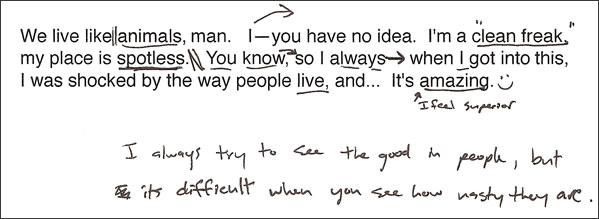
In particular, check out the places where he has added subtext to the line "It's amazing" by writing "I feel superior." This demonstrates a specific decision on Chris's part about what that ambiguous line means. It doesn't even need to be clear to the audience what he's feeling, but it's important that we feel that he knows what he's feeling.
Down below, the handwritten line "I always try to see the good in people" is Chris's decision for what his character is about to say when he begins "You know, so I always--" and interrupts himself. This is what he means when he talks about the "attack" on that line. If his character hadn't interrupted himself, that's the line Chris has decided he would have said and so that's how he approaches that tiny chunk of dialogue.
I also asked Chris about the smiley face at the end of the line. He said "It sounded like he was smiling at that point."
Be prepared to do it over and over and over
The first time you place yourself in front of the camera you probably won't feel comfortable right away. There's a lot to think about, after all. You have lines to remember, and putting yourself in the mind of a character, not to mention the fact that most people get a little self-conscious when there's a camera pointed directly at them. But if you only record your performance once or twice, you'll be recording reference of a person trying to remember lines, embody a character, and dealing with self-consciousness. And unless that's the exact nature of the character you want to animate, the reference is unlikely to yield any decent results.
The solution is to perform your reference over and over. You'll find that the more you do it, the more you'll forget that the camera is there. You will find that you become more natural in your movements, focusing less on "creating a performance" until you're simply "performing." It may take ten, or twenty, or fifty (yes, that's not unusual!) attempts but eventually you will be much more comfortable in front of the camera, and you'll probably find some gems in your video that you weren't even aware you were doing.
Here are some selections from the video reference session with Chris Murray.
* Note: Chris decided to perform the character himself instead of trying to match his cadence to the delivery of the recorded audio. This allowed him the freedom to experiment with different beats, phrasings, and gestures while still remaining true to the emotional delivery of the character. You may also find that it's easier not to constrain yourself to speaking along with the recording. Remember, it's not the exact timing of the line that you're looking to capture, but the emotional performance. Even in a recording that differs wildly from the original performance, you're likely to find a gesture, or a pose, or an eye dart that perfectly express the emotion you're looking for in that moment.
Our first few run-throughs were simply used for getting used to the dialogue in front of the camera. Chris kept his script in front of him just to be sure he had all of the dialogue straight in his mind, and that he was adhering to the character notes he had written down. There's not much here to find for acting reference, but there's not supposed to be. This is an important step towards getting comfortable with the words and the camera.
After about 10 more takes, Chris was starting to feel more like his character and delivering a more natural performance.
The more he did it, the more tiny variations would start to show in Chris's performance. These weren't things that he planned beforehand, but that came out as a result of him embodying the character. The following two takes have some of my favorite examples of this kind of unconscious spontaneity.
From frames 325 to 358, look at the way that his hand goes from wide open to a closed fist. It's almost as if his body language is saying "I was about to go on a rant--I'd better close the flood-gates and contain myself."
Here's another:
From frames 275 to 300, Chris's hand accompanies the line "when I got into this" with a a short tap on the table before it draws back towards himself. The body language here seems to be saying "if this were a timeline, this is how far back in time I started in my career." Of course, this gesture without the line of dialogue would be practically meaningless. It compliments the dialogue, instead of illustrating it.
This brings us to one of the most important things to keep in mind when you (or your animated character) are performing:
Resist Indicating
You may have heard the term "indicating" before, but been unclear about how it can affect your performance. Here's Chris to explain a bit about what to look out for:
With that in mind, here's an example of some big-time indication:
"Animals!" Look at his claws at frame 25! Oh boy, he is so talking about animals right there! And ooooh, he's smoothing out that table cloth to show how neat and clean he is! And hey, also, check out how shocked he is at 426; it's like his mind is being blown!
You can begin to see how much less like a character Chris feels like here, and feels much more like he's "performing a piece of dialogue." Here's another example of big indications taking away from the believability of a scene:
While we're at it, there's another gesture that often happens when there's too much indicating:
Steer Clear of Too Much Pointing
Sometimes when you don't know what to do with your hands, you'll fall back on the old standby gesture of pointing. Pointing is appropriate at times--we do it in our conversations a lot--but overuse of pointing can be conspicuous and off-putting.
These examples of pointing and indication may seem extreme, but a look through any month's 11 Second Club entries will reveal that it's very easy to slip into these pitfalls without realizing it. I believe that this often comes from a misunderstanding of the animation principle that says "Exaggerate! Exaggerate! Exaggerate!" There can be a tendency to interpret "exaggeration" as "do things as big as possible," and so it's not too surprising that these kinds of giant indications an pointing fingers make their way into our animation. But if you think of exaggeration as applying to pose instead of gesture, or emotion instead of motion, you'll start to find ways of creating an animated performance that reaches through the screen and connects with an audience.
The Value of Keeping Still
When Chris and I were talking about indication, he also introduced me to another term I had never heard before: Leaking. While it may not be directly applicable to animating, I wanted to share this part of our talk with you. I think there are some concepts that are worth keeping in mind, whether it's during your video reference session or with any bit of business you decide to give your character in the scene:
As animators, we often come across the advice that "if your character stops moving on screen, it will look as if they have died!" So we struggle with trying to understand moving holds, or getting body parts to drift in a way that doesn't seem too floaty, or inventing little bits of business for the hand, or head tilts, etc. I can draw a parallel between these things and the stage concept of Leaking. They are movements which will take away from the intention you want to convey with your character. Think about these things when you're animating, and be aware of when your character is moving for the sake of the performance and when it is moving for the sake of moving.
Trust your audience. I think that's a great piece of advice, and if you take only one thing away from this article, that should be it. Trust that your audience will follow you, follow your emotions. It may sound cliche, but if you trust your audience they will trust you. That's what will allow them to connect with your character and make them feel like they are seeing a living, breathing personality, and not simply a puppet that an external hand is controlling.
Keep Experimenting
You've seen a lot of different examples of Chris performing the line of dialogue here. We did close to forty takes, each one slightly different than the others. If Chris found a particular moment that felt right to him, he might try to replicate that just to make sure he had explored all of its possibilities before moving on.
When you are doing your own video reference, make sure that you explore as much as you can. Try different variations. Try something small. Try something big. Use a prop. Don't use a prop. Look for new and different interpretations that could influence the emotions of your character.
Even our examples of indicating, pointing, and overacting came from the desire to exhaust every option before turning off the camera. Believe me, even if it takes an hour or more, you'll be much happier knowing you've exhausted all options instead of thinking of a new interpretation later and having to set up your camera, set, and props again. (Of course, if you do think of a brilliant idea later, don't hesitate to go back and get it on film!)
Try things that you're certain won't even be considered for your final performance. You never know what you'll find, and you may just surprise yourself. Having fun can help you relax and loosen up in front of the camera.
Go crazy. How crazy? This crazy:
Hey, why not?
Pick and Choose
Once you've recorded all of your reference, it's time to sit down and analyze everything you've recorded. Once of the benefits of recording dozens of different versions of the dialogue is that you won't be tied down to one particular performance. Watch each take carefully, over and over. Perhaps you did something in the beginning of Take 17 that was unexpected, even though you forgot the line at the end. But in Take 25 you had a gesture that really signifies what you want to communicate in that moment.
You don't even have to be held to taking the gestures as they appear with the dialogue. Maybe Take 38 shows you doing something really interesting with your hands in the middle of the line, and though it doesn't really work in the middle, it would be perfect for the beginning before your character even starts speaking!
Video reference is not there for you to copy frame-for-frame. It is there as a tool to discover acting choices, break down motion, and experiment with new ideas.
This animation doesn't represent any one of the takes that Chris and I recorded. Rather, it has been inspired by many of the takes--whether it was a large gesture, or the smallest little body twitch. I was able to comb through carefully and decide which bits and pieces I wanted to choose to create a strong and believable performance.
Thanks again to Chris Murray, who currently works with Third Rail Repertory Theater as well as appearing on stage with other theaters here in Portland, Oregon. If you're ever in the area, definitely check them out!
- Eric
comments powered by Disqus