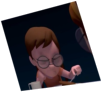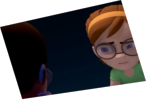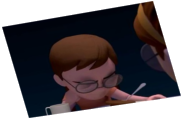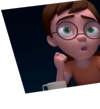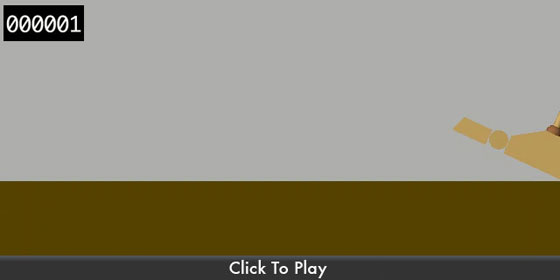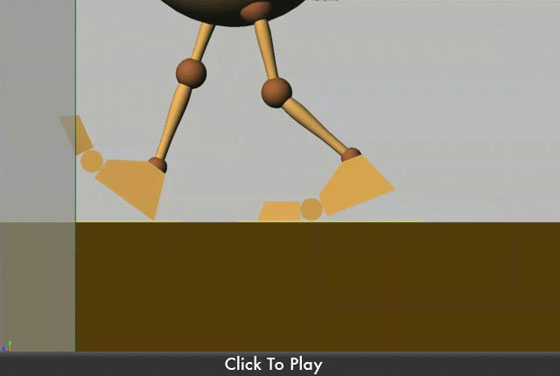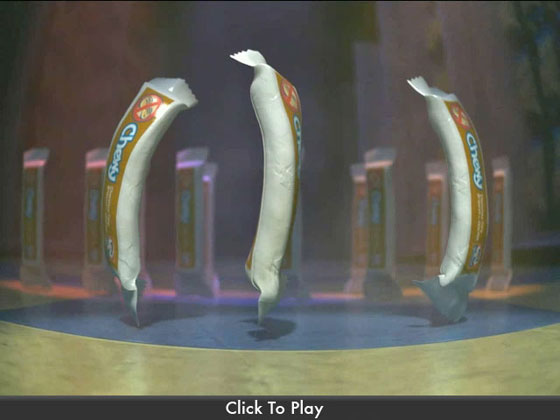Helpful Hints
A collection of tips and tricks to help you with your entries.
Put It There
By: Eric Scheur
Published November 18th, 2009
Computer animators--beginners and professionals alike--often feel constrained by the rigs that they're given to work with. Either we need our characters to move in ways that the rigs just don't seem to want to allow, or the curves in our graph editor develop strange hitches and twists when we rotate the arm in the direction we want it to go.
It's often true that a particular rig will have serious limitations, and won't lend itself to the kind of motion that an animator would like their character to perform. Just as often, however, these kinds of limitations can be lifted by shifting your thinking to a less CG approach and thinking more like a traditional animator.
I know this is kind of hard to describe in words, so lets get to the pictures and movies, shall we?
I first came across this idea in my first term at school. During the last weeks of the semester, we were focusing on getting a character to walk convincingly. One of the areas that gave me the most trouble was the feet. This is an approximation of what they looked like in motion.
At first glance, it might not look that bad. Take a look closer, though, and you'll notice that there are some undesirable pops, and the movement isn't as natural as it could be. Have a look, in particular, at how the foot and toe leave the ground. Here's a close-up:
Look particularly at frames 27 and 28. Over the course of one frame, there's a pretty drastic move for a foot that should be rolling easily from the heel to the toe and then off of the ground; not to mention that there is no consistent arc happening in the heel, and the toe seems to jump backwards once it lifts off. There's a lot of problems here.
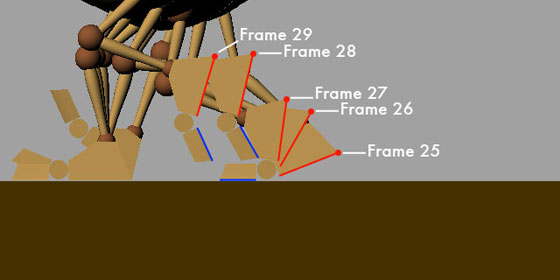
My instructor suggested that I could remedy this situation by adjusting some of my frames so the foot did something more like this:
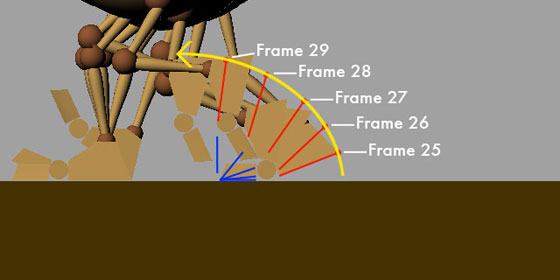
Notice how the toe stays in contact on the ground until it is lifted away. Also notice that the heel moves in a nice and appealing arc, with natural spacing.
But I was still confounded: the rig I was using didn't allow for the toe to roll off of the ground like this, especially on frame 27 and frame 28. The foot had a Foot Roll control that allowed the foot to roll up with the toe planted on the ground, but no controls that would rotate entire foot while only the tip of the toe remained on the ground. I was really frustrated that my instructor would recommend a solution without understanding the limitations of a rig that simply wasn't set up that way.
Here's what I didn't understand: I wasn't thinking like an animator, I was thinking like a technician. There was a very simple solution, if only I could shift my thinking into a frame-by-frame way of seeing things. Do you know what the solution was? I'll give you a minute... Got it yet?
The solution to this problem goes like this:
In other words: Put the foot where it needs to be. If I were to look in the graph editor, the curve of the actual foot controller might look crazy and disorganized, but remember that your audience won't care about what your graph editor looks like. Your audience cares what it sees on the screen.
This is how traditional animators think about things. They don't worry about a graph editor, or gimbal lock, or impossible joint rotations. If they decide that a character needs to be at a certain place, they draw it there. Sometimes it means taking the character slightly off-model, or even re-plotting a movement, but having full control over the character means you can make it do what you want it to do. As CG animators we often have the same control, but it is hidden behind the illusions of a limited rig and a limited concept of how computer animation is "supposed to" work.
If your character, or a part of your character isn't where it needs to be, put it there!
Once this was explained to me, I was able to hand in this assignment with feet that look like this:
Look at how those feet roll off the ground now! Nice and smooth!
This concept is most applicable to getting smooth arcs out of your animation; whether it's a toe roll, or a character sweeping their arm during a gesture, a head nod, a weight-shift, etc. etc. While you're making all of these adjustments, it's important that you are able to keep track of where the body part you're animating appears from frame to frame. I prefer to use a dry-erase marker on my monitor (note: a dry-erase marker can be wiped from your screen easily; a Sharpie can not!), placing a small dot on top of the point I'm tracking at each frame.
Once I get down to the very detailed part of my put it there polishing, I will make heavy use of the Back and Forth technique I described in a previous Helpful Hint.
I'd like to share a real-world example of how these two techniques came together in a project I worked on last year.
In a scene for a Quaker Peanut-Free Chewy Bars commercial, the animators were given the task of making granola bars dance around a supermarket. (and as an added fun bonus, we were animating in a stop-motion style, using a lot of animation on 2's!) I came up with a spinning dance step that seemed like it would be fun. The idea was that the granola bar would lift itself up on its "toe" (represented by the lower flap of its packaging) and spin around. However, the rig didn't include a pivot around the toe, the pivot was in the center of the bar. This meant that if I got the character into the right pose and spun it around, it would spin in such a way that the character slid all the way across the screen instead of staying locked to one point.
If you've been reading this far, however, I'm sure you already know how I was able to get the performance I wanted: I put it there!
For each frame (yes, each frame--sometimes that's what it takes!), I rotated the bar around its center, which moved the character far off of its axis, and moved the character using the Back and Forth method to make sure the toe was in the same place frame after frame. If you were to look at the graph editor for this move, you wouldn't be able to make sense of it. By working visually, however, I was able to come up with a performance that I'm pretty proud of, and I think is a lot of fun to watch.
Do not feel limited by what your rig can or cannot do. If you have a performance that you want to get across, the chances are pretty good that you can always get your character into the pose it needs to be in. And when you need a body part to be somewhere it doesn't want to be naturally, simply reach in and put it there.
Happy animating!
- Eric
comments powered by Disqus